MaxPass is a new service offered at the Disneyland Resort that has the potential to save visitors significant time waiting in ride lines. Introduced in the summer of 2017, MaxPass is an extension of the time tested FASTPASS service with a few added twists. So Themeparkmouse asks and answers the question – Is Disneyland MaxPass worth it?
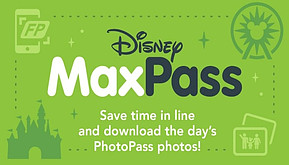
HOW MAXPASS WORKS
The Disneyland MaxPass system is basically FASTPASS on steroids. It requires a download of the free Disneyland app to your smartphone and a fee of $10 per person per day of use. (See our page on Fastpass for a detailed description of how the original service works and the rides it serves).
Once in place, you can use MaxPass for 2 primary functions:
- Reserving Faspasses for attractions from your phone from anywhere in the resort.
- Accessing all Disneyland Photopass photos taken in the 2 parks on the day MaxPass is purchased (this includes ride photos, and any photos taken by Disney cast photographers).
Fastpasses are reserved within the Disneyland app by selecting the “Get FASTPASS” option, creating a fastpass party from the list of group members you save in your account, selecting the desired park and choosing the desired ride from the available ride list. The app will indicate the available return window for the ride and when your next fastpass will become available. If the times work for you, make the reservation. Done! No need to actually go to the ride to reserve the pass!
You can make your first reservation as soon as you enter one of the parks and thereafter, can make reservations from anywhere inside or outside the park (hotel room, restaurant, either park etc.).
If you’ve used the original Fastpass before, you know how much time and energy walking around to get fastpass tickets eats up. With MaxPass, since you don’t have to go to the ride to get a paper ticket, you can literally reserve your next fastpass while you’re waiting in line for another ride, eating a meal or just walking through the park. If your next fastpass hasn’t yet become available, it generally will as soon as you scan your current reservation and enter the Fastpass return line.
You can reserve fastpasses for all or some of your party and you can cancel them if you change your mind (which frees up your reservation for another ride – this isn’t possible with regular Fastpass).
If a ride is closed when you return, the app will automatically issue you a “multi-experience pass” good for ANY fastpass served ride throughout the rest of the day!
THE DISNEYLAND APP

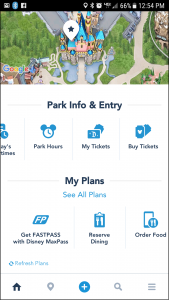
You will need to download the Disneyland app to your phone to access MaxPass. I highly recommend doing this BEFORE you get to the resort. Get the app for Android here or for I-phone here.
This app is quite handy for many things besides MaxPass. Here’s a list of the key features:
- Purchase park admission passes. Enter the park using a bar code on your phone (a paper ticket will be issued at the gate). Save time by avoiding ticket booth lines!
- Check current wait times and fastpass return times for rides in each park.
- Make dinner reservations at select resort restaurants
- See restaurant menus, order food ahead of time at select eating establishments in the resort and prepay via the app.
- Explore GPS enabled maps of the park. Find attractions and eateries.
- Locate Disney characters at any time in the park. Looking for Mickey or Goofy? The app will tell where they currently are!
- See park hours, show schedules and descriptions of all attractions and entertainment.
Once you have the app installed, set up your account including your credit card info (do this before you arrive at the park if possible). Then you’re good to go for all the benefits noted above.
HOW TO PURCHASE MAXPASS
MaxPass can be added to any park admission at the time of purchase OR can be added to any existing 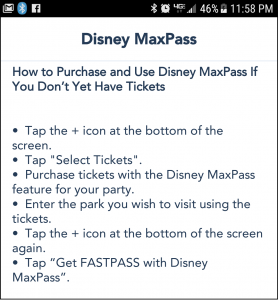 admission through the Disneyland app. The app will guide you through the process.
admission through the Disneyland app. The app will guide you through the process.
If you want to add MaxPass when purchasing your passes, you’ll be given that option online, via the app or at the ticket office. Select the upgrade as desired and you’re good to go.
If you are buying multi-day admission passes and money is a concern, try buying MaxPass for one day via the app after you purchase your admission passes and try it out for a day. This will save you the multi-day cost if you don’t like it and if you do, you can simply add it each day you want it.
You can add MaxPass after purchasing admission passes via the app by selecting “Get FASTPASS with Disney MaxPass”. The app will prompt you through the remaining steps.
PROS AND CONS OF MAXPASS
THE GOOD STUFF
- Time savings. This is the biggie. The time and energy saved in not having to walk to the ride to make a fastpass reservation alone is potentially worth the cost. This will result in the ability to get MORE fastpasses cutting more line time off your day.
- Shorter maximum wait time between available fastpasses. With MaxPass, the most you’ll ever wait is 1.5 hours to get your next Fastpass. With regular paper Fastpass, it’ll be 2 hours.
- If your ride breaks down while you’re in line, your existing fastpass will automatically convert to a “multi-experience pass” which is good for ANY fastpass ride in the 2 parks until the parks close! This includes rides for which fastpasses have run out!
- You can cancel a fastpass at any time via the app if you change your mind and a new fastpass will now immediately be available.
- Access to unlimited Photopass photos. This isn’t a factor for everyone but if you like those ride pics and/or want to get park photographer pics with characters, this will allow you download and print these photos at will during the day or any time after you leave the park.
THE NOT SO GOOD STUFF
- Cost. $10 per person per day. For a family of 4 visiting for 3 days, that translates to $120 extra if MaxPass is purchased for each day.
- Cell phone battery drain! Using the app will drain your phone battery faster than usual. Disneyland offers portable chargers ($30) or you can bring your own (HIGHLY recommended!). See below for some tips on battery saving strategies.
- You won’t get the paper Fastpass ticket (I like these as souvenirs!).
- You can’t use MaxPass to reserve Fastpass for Fantasmic! or World Of Color. You’ll still have to go the old paper method for these attractions. Do so early in the day if you wish to attend as these do run out!
DISNEYLAND MAXPASS TIPS
- The Disneyland app can handle up to 10 users on a single account. While not necessary, it is often easier when one person acts as “MaxPass manager” (for groups of 10 or less) when making fastpass or meal reservations. This helps in the coordination of the group’s reservations and ride times. Multiple managers are however possible if that is your preference (this comes in handy when your older kids and their friends want to split off on their own).
- Don’t buy MaxPass for a user that won’t be riding most or all of the fastpass rides others in your group intend to ride. If Grandma only wants to tag along and watch the baby while mom, dad and juniors do the rides, she has no use for a MaxPass (unless she wants to book her own meals or have her own access to family photopass photos).
- You don’t need Maxpass for kids under 3 years of age.
- Fastpass is not always available on all rides. Check the fastpass availability in the parks BEFORE purchasing MaxPass. (See our Disneyland app tutorial above to learn how).
- If you are an annual pass holder, you can purchase the annual add-on of MaxPass for $75. Be sure to consider that MaxPass will only cost effective on an annual pass if you attend the park(s) more than 7 times in a year.
- Cell phone battery life extending tips:
- Turn off Bluetooth and WiFi when not in use.
- Use the parks’ “charging lockers” available for $2 per hour.
- Take screenshots of your fastpasses and scan these at the fastpass return instead of opening the app.
- Scan your park admission pass instead of your phone at fastpass returns (the two are linked in the system).
- Run the app and create separate accounts on multiple devices and use the extra devices as a “battery backup” to the primary device (providing you all plan to stay together throughout the day).
- Avoid miscellaneous phone uses while in the park. Use another phone in your party for selfies and photos.
- Put your phone in Airplane mode when riding inside rides to keep it from signal searching (which increases battery usage).
THE BOTTOM LINE
So as we asked at the beginning of this page, is Disneyland MaxPass worth it? In my opinion and in a word – ABSOLUTELY! Your mileage will vary depending on the size of your group and the length of your stay, cost being the single biggest potential drawback of this feature. But there’s a lot to like about the benefits of the service.
For my money, for a small group (2-4 people) visiting for one or 2 days, MaxPass is WELL worth it as the time and convenience savings available is significant. If your group is larger and/or you plan to visit for more than a couple days and cost is a factor, you might opt to try MaxPass on your first day and use paper Fastpass on your second day and see if you notice a difference that makes MaxPass worth the additional expense.
And of course if $$ savings is your primary concern, you can stick with the Fastpass paper ticket system exclusively and avoid the extra cost. (See my page on Parkhopper tickets vs Single day passes if money is your biggest concern).
All that said, MaxPass is a viable option for those who value time and physical energy savings and MORE RIDES / Fewer LINES! Here’s the themeparkmouse Ideal visit suggestion –
2 day Single park tickets with MaxPass option. Day 1 at California Adventure and Day 2 at Disneyland!
See you at the resort friends!